Tuesday, April 20, 2010
Toggle ON / OFF Switch
This project describes how to build a "soft touch" switch. By "soft touch" we mean that you have to push once to set device ON and push again to set device OFF. This kind of switch works by latching a relay to ON state with push of a button and with another push latch is released. It is working like flip-flop states. In that way you can control power to a device using one push button.
The circuit is build around a 555 timer configured in a way that let it latch on one state and an action is required to change state. The circuit is powered from +5V and there are connectors to connect controlling device. Inspiration from this project and circuit is found here: http://todbot.com/blog . We added a relay on output, an indicator led as well as connectors for power, external push button and relay contacts.
Schematic:
Schematic for this circuit can be seen above. The circuit toggles a relay when button S1 is pressed. Operation of this circuit is simple. Pins 6 and 2 of 555 timer are at half power voltage. When output pin 3 is high then capacitor C1 is charged and when it's low capacitor is discharged. When button is pressed capacitor voltage appears on pin 6 and 2 and output pin 3 changes state as well as capacitor voltage changes. So when output is high capacitor has +5V. When we press the button pin 3 goes low and capacitor goes 0V, when we press button again output goes high again, so we have toggle functionality. When output is high transistor T1 is conducting current and relay is latched, when low relay is released. Diode D1 is used to protect transistor from back voltage generated when relay goes off.
A disadvantage of this circuit is that when we connect power to the circuit relay is engaged. A solution to this can be found on the second reference website below.
PCB:
Components Layout pcb
for the more information: log on to
- http://todbot.com/blog/2010/01/02/momentary-button-as-onoff-toggle-using-555/
Subscribe to:
Post Comments (Atom)




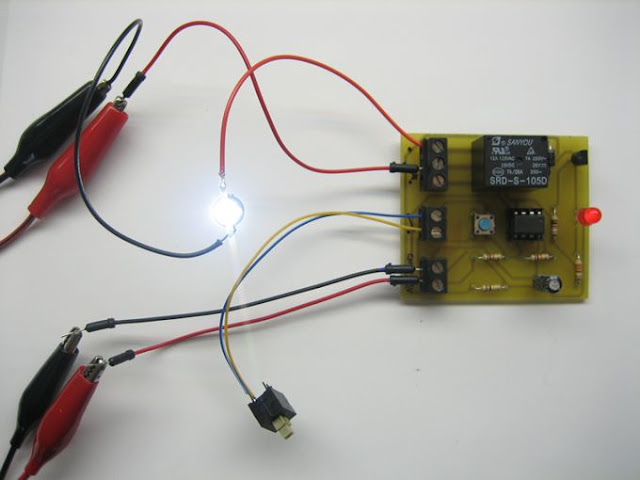
No comments:
Post a Comment